





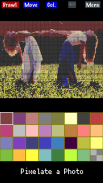


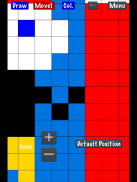





Pixel Art Maker

Beschrijving van Pixel Art Maker
"Pixel Art Maker" is een tekenprogramma voor pixel art als een 8-bit retro game.
◇ Gemakkelijk te gebruiken
U kunt een pixel art snel trekken na de lancering van de app.
◇ Importeer een foto
Pixelate een foto
◇ Maak een geanimeerde pixel art.
tekenen eerst een pixel art, kopiëren, en dan trek je een animatie.
veren:
• Teken een pixel art van 8 x 8~256 x 256 pixels groot.
• Wijzig kleur pallet (beperkt tot 32 kleuren die transparante kleur bevatten).
• Zoom de afbeelding om te tekenen.
(Je kunt knijpen in en uit uw pixel art met je twee vingers.)
• Laden en opslaan van data tekenen.
• Load pixel kunst uit een image-bestand.
• Vergroot het beeld tot 2048 x 2048.
• Sla de foto als png-bestand.
(Opslaan op (SDCard) /dot/YYYYMMDD_HHMMSS.png)
• Stuur de foto naar een andere app.
• bewerken en exporteren een animated gif (Als het doek grootte is 128 x 128 of minder, een animatie is tot 256 frames. Voor grotere maten, het is aan 64 frames.)

























